Finding Specific Forms
The Filter Pane in the left portion of the Select Forms window makes it easy to locate specific forms when you start a new return or add forms to an existing return.
To use the Select Forms filters:
- Open the Select Forms Dialog Box by Creating Returns, or by Adding Forms to a Return.
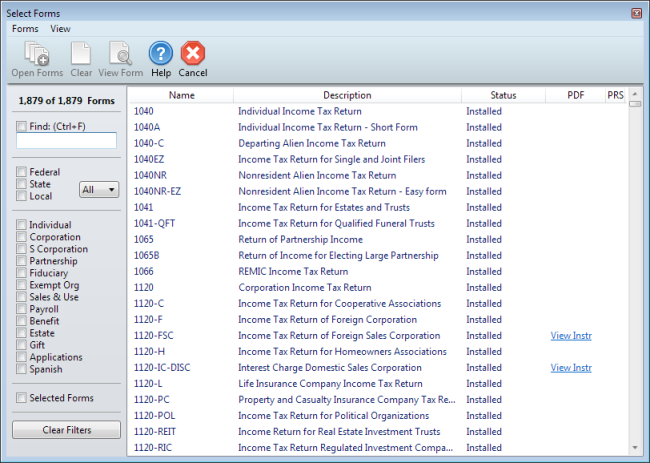
Select Forms dialog box
- To find a specific form, enter a keyword or form number in the Find field.
- Select one or more of the desired taxing authorities (Federal, State, or Local).
- To search for specific state forms:
- Click the State check box.
- Click the down arrow on the All drop-down box. A list of state abbreviations appears.
- Select a state.
If you have selected a default state in Select Forms Preferences, that state will be automatically selected in the drop-down box.
- Select one or more return types (such as Individual, Corporate, or Partnership).
- To clear all currently selected filters, click the Clear Filters button.